


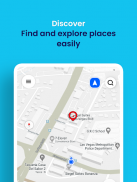
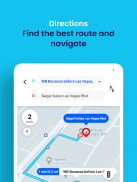
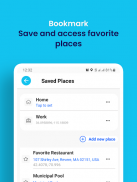
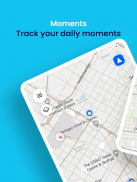
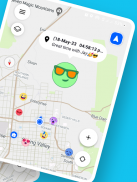
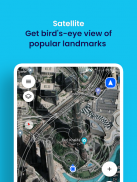
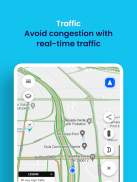



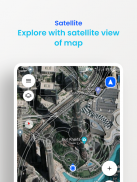
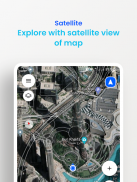
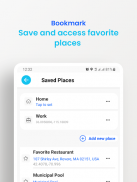

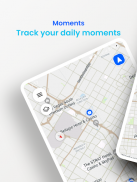
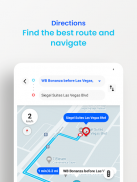
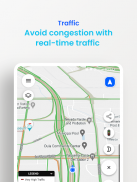

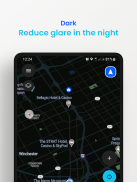


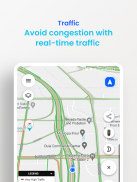
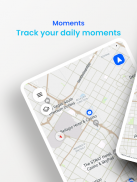
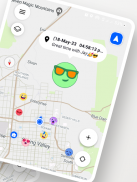


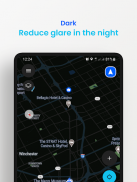
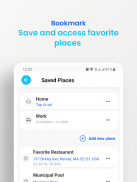
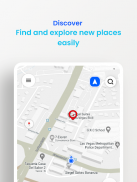
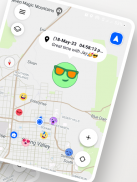
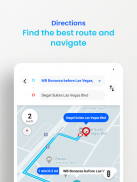
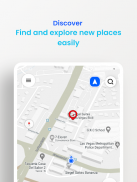
OTrafyc-GPS Maps & Navigation

Description of OTrafyc-GPS Maps & Navigation
Introducing OTrafyc: Your Ultimate GPS Companion and Route Planner!
Discover a world of exploration and seamless navigation with OTrafyc. Whether you're a seasoned traveler or new in town, our app is designed to enhance your journey and simplify your daily commutes.
EXPLORE, NAVIGATE, AND PLAN ROUTES:
• Explore the world with detailed satellite view maps, providing a bird's-eye view of popular landmarks and hidden gems.
• Find and discover over 100 million places worldwide, from local attractions to renowned destinations.
• Enjoy a user-friendly interface that allows you to search, filter, and explore places of interest effortlessly.
• Save your favorite spots, including restaurants, cafes, parks, and more, for quick and easy access whenever you need them.
• Plan your routes efficiently with our advanced route planner feature, ensuring smooth and hassle-free travels.
SMART ROUTE PLANNING:
• Get accurate turn-by-turn driving directions to your desired destinations, even if you don't have the exact address.
• Stay informed about real-time traffic updates to avoid congested roads and arrive at your destination faster.
• Experience the convenience of choosing the shortest and most efficient routes, ensuring timely arrivals.
• Estimate travel time and distance, empowering you to plan your day effectively.
ENRICH YOUR JOURNEY:
• Seamlessly integrate with popular navigation apps like Google Maps or Waze, providing you with comprehensive and reliable guidance.
• Capture and track your memorable moments at various locations, creating a personalized travel diary within the app.
• Share your current location with friends and family, allowing them to join you or find you effortlessly.
• Keep loved ones informed by sharing your destination, ensuring their peace of mind and making coordination a breeze.
ENHANCED FEATURES:
• Choose between Light and Dark modes to customize your visual experience and optimize visibility.
• Copy your current location coordinates with ease, facilitating precise location sharing or personal reference.
At Onim, we value your feedback and are committed to providing you with a seamless navigation experience. Our dedicated support team is ready to assist you with any questions or suggestions you may have.
Embark on a journey of exploration and convenience with OTrafyc: Your Ultimate GPS Companion and Route Planner! Download now and elevate your travel experience to new heights.
Thanks for choosing OTrafyc!
























